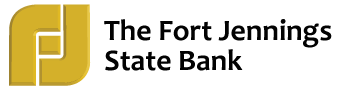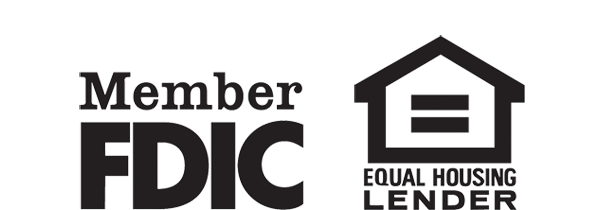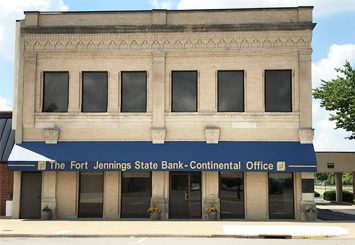The Fort Jennings State Bank (FJSB) takes your on-line security very seriously. We provide a number of solutions to help make sure everything you do with us on-line remains safe and secure.
Our Commitment
We're committed to protecting our clients' personal information. Our goal is to protect your personal financial information against unauthorized access.
FJSB will never ask for personal information by e-mail, text message, pop-up window, etc. Please be aware there's even more you can do to help protect your financial and personal information.
User ID and Password
To access FJSB’s on-line services, you have been assigned a user ID and password for your use only. Your user ID and password protect you by confirming your identity to our computer network systems. To keep your accounts private, it's very important not to share your user ID and password.
Here are some steps you can take to keep your user ID and password safe:
- Use a different password for each on-line account or application.
- Never post your password on your computer monitor, at the bottom of your keyboard, under your mouse pad or any other place near your computer system.
- Change your password regularly, i.e., at least four times per year.
- Immediately change your password if you suspect it has been compromised in any way.
- Never give your password to anyone over the phone.
Creating Strong Passwords
Make your password very difficult to guess. The trick is to create a password that is easy for you to remember without having to write it down.
When creating passwords:
- Don't use your (or any family member's) name, nickname or initials in any form (i.e., forwards or backwards spelling).
- Don't include your user ID in any form.
- Don't use other information about yourself that's easy to find. This includes things like birth dates, telephone numbers, license plate numbers, Social Security numbers, street addresses and the kind of car you drive.
- Don't repeatedly use the same character, such as 333333, or consecutive keys on a keyboard, such as ASDFGH.
- Don't use words that would appear in a dictionary (English or other). Those can be easily compromised by password-cracking programs that use electronic dictionaries.
Tips for creating strong passwords:
- Develop a way of creating passwords that makes it easy for you to remember. You want to avoid writing them down.
- One method is to use a line in a favorite song, poem or movie and pick the first letter of each word for your password; also include at least one number. For example, "The early bird catches the worm" becomes the password 1TEBCTW.
- Use two short words and connect them with a number, such as WIN7ONE.
- Use a word that's easy to remember, but take out the vowels and replace them with numbers. For example, "summer" becomes the password S2MM3R.
- If you can, make your passwords at least eight characters in length and include capital letters and special characters, such as @, #, $, % and &.
Log Off Features
Always log off after you've completed your on-line banking session. As an added measure of security, FJSB’s on-line banking program will automatically end your session after a period of inactivity.
If someone tries and fails to log in to FJSB’s on-line banking program three (3) times in a row, the system will lock the user out.
Electronic Mail (email)
E-mail transmitted across the internet is normally not protected and may be intercepted and viewed by others. You should never send confidential or private information by unsecured email.
FJSB staff will never ask you to send confidential information, such as your log on ID, password, account numbers or Social Security number to us by e-mail. Should you need to send FJSB a message with confidential information, please use the message function contained within the on-line banking program.
Virus Protection
FJSB uses best-practices technology to protect our internal systems and your personal financial information from computer viruses. To protect your personal system, consider the following measures:
- Buy and install anti-virus software, such as McAfee's VirusScan or Symantec's Norton AntiVirus, to find and remove potential viruses on your computer.
- Consider buying anti-virus software that automatically scans for virus updates whenever you go on-line. If your software doesn't have this feature, update your anti-virus software at least weekly by contacting your anti-virus vendor to get the most current anti-virus signature files.
- Never open e-mail attachments from senders you don't know. Simply delete the messages altogether.
- Use caution with e-mail attachments, even if you know the sender. If you weren't expecting the message or if you have any suspicions, contact the sender to make sure they sent the message.
Report Suspicious Activity
If you receive a suspicious email or see something out of the ordinary on our website or within the on-line banking program, please contact one of our Offices to speak with one of our staff.
Let’s All Work Together To Protect You
The convenience of on-line banking has brought major benefits - as well as new and more complex security challenges. We at FJSB realize that on-line security is a shared responsibility. By using advanced technology on all of our systems and keeping you informed of strategies to help protect your confidential information, we're confident that together we can minimize your security risks and continue to provide a rewarding online banking experience.